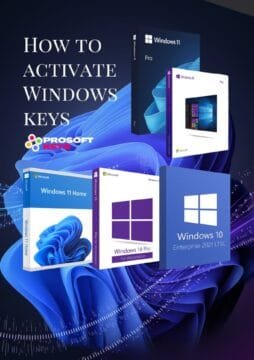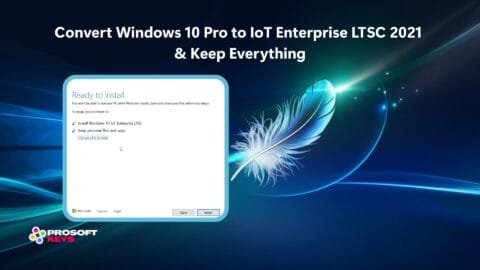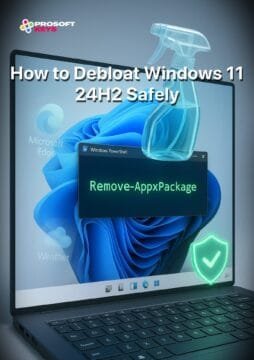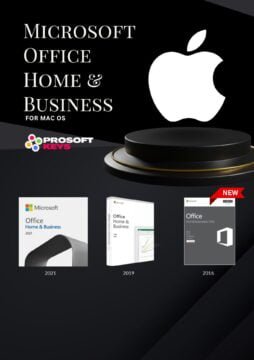Step-by-Step Guide to Convert Windows 11 IoT Enterprise LTSC 2024
Evaluation to a Full License
Step 1: Purchase a Genuine Windows 11 IoT Enterprise LTSC 2024 Key
Visit ProSoftKeys to buy a legitimate Windows 11 IoT Enterprise LTSC 2024 key.
Download the Windows 11 IoT Enterprise LTSC 2024 Evaluation ISO file from the official Website.
Complete the installation and log in to your system.
- You need Administrator access to your computer and a stable internet connection
Step 2: Download Required SKUs
If you’re using an evaluation version, you need to download the necessary SKUs (Stock Keeping Units) to enable the conversion process. Download from here.
- After downloading the Iot EnterpriseS SKU ZIP File, extract it

- Now copy the IoTEnterpriseS Folder and paste it to the Skus folder Path- C:\Windows\System32\spp\tokens\skus
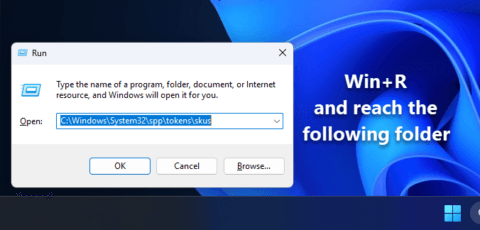

Step 3: Run Commands to Reset Licensing
Open Command Prompt as Administrator.
- type the following command. cd
C:\Windows\System32\spp\tokens\skus - Run the following commands :
cscript.exe %windir%\system32\slmgr.vbs /rilc cscript.exe %windir%\system32\slmgr.vbs /upk >nul 2>&1 cscript.exe %windir%\system32\slmgr.vbs /ckms >nul 2>&1 cscript.exe %windir%\system32\slmgr.vbs /cpky >nul 2>&1 cscript.exe %windir%\system32\slmgr.vbs /ipk KBN8V-HFGQ4-MGXVD-347P6-PDQGT sc config LicenseManager start= auto & net start LicenseManager sc config wuauserv start= auto & net start wuauserv
This generic key will convert your evaluation version to the full Windows 11 IoT Enterprise LTSC 2024 but will not activate it.

Step 4: Activate Windows 11 IoT Enterprise LTSC 2024 with a Genuine Key
Go to
Settings > System > Activation.Click on Change Product Key and enter your genuine Windows 11 IoT Enterprise LTSC 2024 key purchased from ProSoftKeys.
Follow the on-screen instructions to complete the activation.
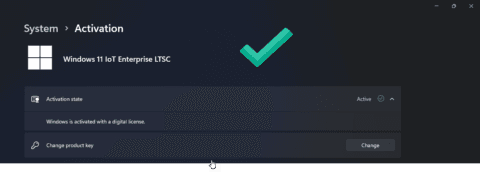
FAQs About Windows 11 IoT Enterprise LTSC 2024
1. “Can I convert an evaluation version to a full license without reinstalling Windows?”
Yes, you can convert it by following this guide. No reinstallation is required.
2. “What happens if I don’t convert Windows 11 IoT Enterprise LTSC Evaluation?”
If you don’t convert, you’ll face:
❌ Feature limitations – Some enterprise functions may be restricted.
❌ Activation reminders – Persistent notifications to activate Windows.

❌ Expiration risks – The evaluation version expires after 90-180 days.
3. ” Can I downgrade from Windows 11 IoT Enterprise LTSC to a standard edition?”
No, Windows 11 IoT Enterprise LTSC is a specialized version designed for embedded and industrial use. To switch, you’ll need to reinstall a different Windows edition.
Watch the Full Step-by-Step Video Tutorial!
If you prefer a visual guide, check out our video tutorial on how to convert Windows 11 IoT Enterprise LTSC 2024 Evaluation to a full production version:
This video walks you through each step with on-screen instructions, commands, and explanations to ensure a smooth activation process. Don’t forget to like & subscribe for more helpful tutorials!