Buy Windows Server 2025 Datacenter Key | Instant Digital Download
Why Choose Windows Server 2025 Datacenter Key
-
✔️ 100% Genuine Product Key
-
✔️ Lifetime License No Renewal Fees
-
✔️ Supports Unlimited Windows Server Virtual Machines
-
✔️ Ideal for Hyper-V, VMware, and Hybrid Environments
-
✔️ Enterprise-Grade Security & Software-Defined Infrastructure
-
✔️ Free Activation Support by Experts
Perfect for: Hosting providers, enterprise IT, data centers, and professionals managing large-scale virtualization environments.
What’s New in Windows Server 2025?
Windows Server 2025 introduces enhancements focused on hybrid cloud, security, and scalability:
-
Improved Azure Arc Integration – Simplify hybrid and multi-cloud management
-
Updated Hyper-V & Virtualization Features – Enhanced scheduling and isolation
-
Refined Storage Spaces Direct – Faster provisioning and performance tuning
-
Modern Security Center UI – Centralized threat protection and compliance insights
-
AI-Driven Infrastructure Insights – Diagnostic tools powered by telemetry
-
Built-In Kubernetes Support – Easier deployment for Windows containers
💻 Windows Server 2025 Datacenter System Requirements
Minimum:
-
1.4 GHz 64-bit processor (x64)
-
2 GB RAM (4 GB+ for Datacenter workloads)
-
60 GB available disk space
-
Gigabit Ethernet adapter
-
UEFI with Secure Boot
-
Hardware-assisted virtualization (Intel VT-x / AMD-V)
Recommended:
-
8+ Core processors
-
32 GB+ RAM
-
SSD or NVMe storage
-
Multiple NICs for redundancy
Windows Server 2025 Datacenter FAQ
❓ What is Windows Server 2025 Datacenter and how is it different from Standard?
Answer: Windows Server 2025 Datacenter is Microsoft’s top-tier server OS offering unlimited virtualization, advanced security features, and software-defined storage. Unlike the Standard edition, it allows unlimited Windows Server virtual machines and includes exclusive features like Shielded VMs and Storage Spaces Direct.
❓ How many virtual machines can I run with Windows Server 2025 Datacenter?
Answer: You can run an unlimited number of Windows Server VMs on a licensed physical server. The only limit is your hardware’s capacity.
❓ What are the system requirements for Windows Server 2025 Datacenter?
Answer: Minimum: 1.4 GHz 64-bit CPU, 2GB RAM, 60GB disk. Recommended: 8-core CPU, 32GB+ RAM, SSD storage, and Gigabit networking.
❓ How do I activate Windows Server 2025 Datacenter key after purchase? (evaluation version)
Answer:
- Open Command Prompt as Administrator
- Type the following command (Replace XXXXX…. with your purchased product key) :
DISM /online /Set-Edition:ServerDatacenter /ProductKey:XXXXX-XXXXX-XXXXX-XXXXX-XXXXX /AcceptEula
- After rebooting, re-enter your final purchased key via:
slmgr /ipk YourProductKey slmgr /ato
Or via Settings > Activation.(GUI method)
❓ Can I install Windows Server 2025 Datacenter on VMware or Hyper-V?
Answer: Yes. It works on VMware vSphere, Microsoft Hyper-V, and other Type-1 hypervisors as both host and guest OS.
❓ What is Storage Spaces Direct in Windows Server 2025?
Answer: It’s a software-defined storage feature that uses local disks across servers to create a resilient and scalable shared storage pool, eliminating the need for SANs.
❓ Can I use Windows Server 2025 Datacenter for website hosting?
Answer: Absolutely. It includes IIS 10.0, which supports high-performance web hosting and application deployment.
❓ Does Windows Server 2025 include SQL Server?
Answer: No, SQL Server must be licensed separately. However, Datacenter lets you run multiple SQL Server VMs with proper licensing.
❓ Can I run Linux VMs on Windows Server 2025 Datacenter?
Answer: Yes, Hyper-V supports popular Linux distributions like Ubuntu, CentOS, Red Hat, and SUSE.
❓ What’s the difference between Core and Desktop Experience?
Answer: Core is command-line only for minimal attack surface; Desktop Experience includes the full GUI. Both options are available in the Datacenter edition.
❓ What backup tools are compatible with it?
Answer: Supports Windows Server Backup, Veeam, Commvault, Azure Backup, and other enterprise solutions.
❓ Does it support containers and Kubernetes?
Answer: Yes, it has native Windows container support and integrates with Kubernetes for modern DevOps environments.
❓ What Active Directory features are included?
Answer: Includes full Active Directory services, fine-grained GPOs, Federation Services, and advanced security.


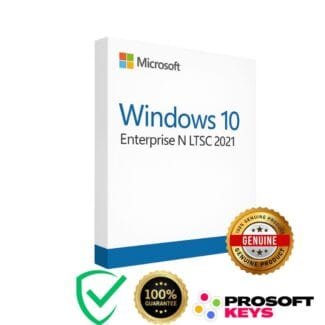
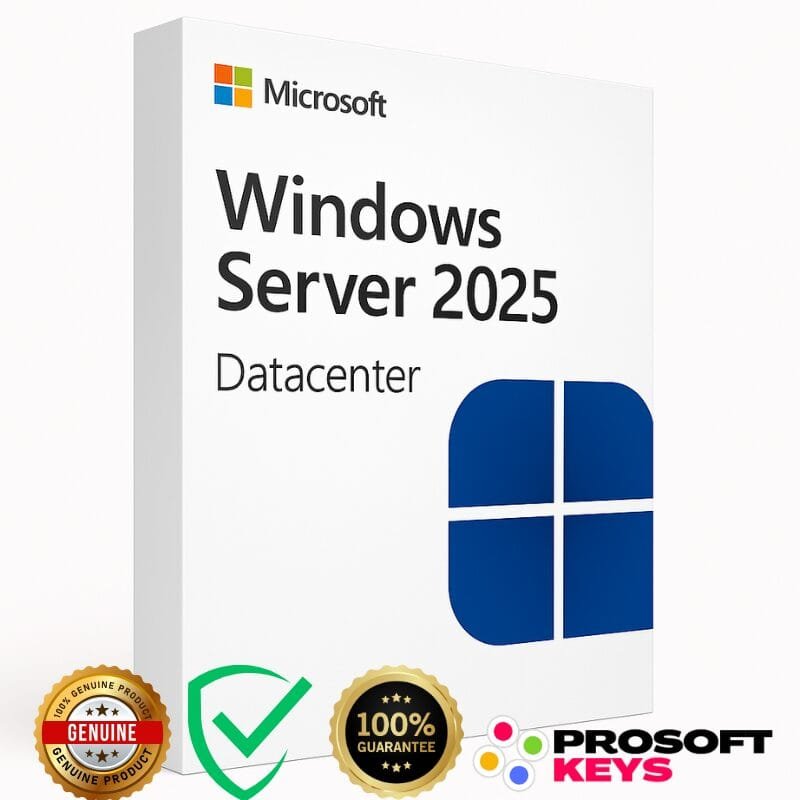


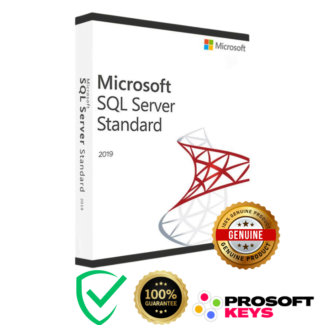





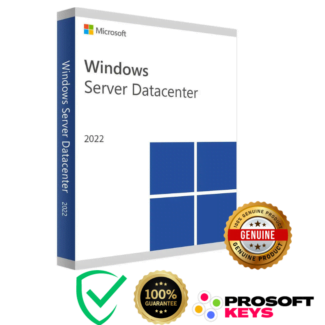




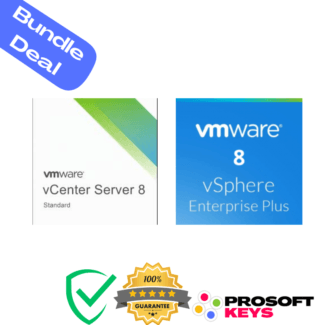

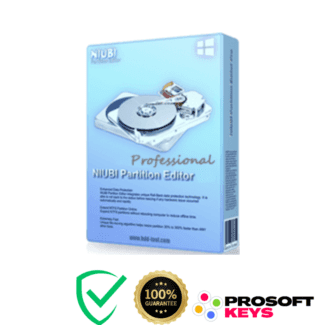

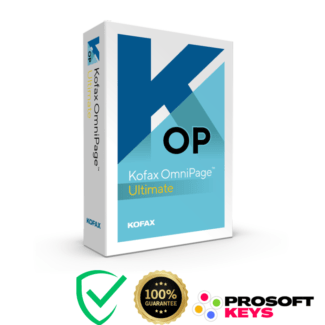
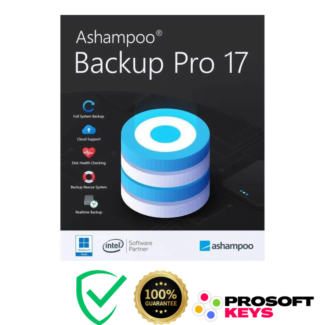
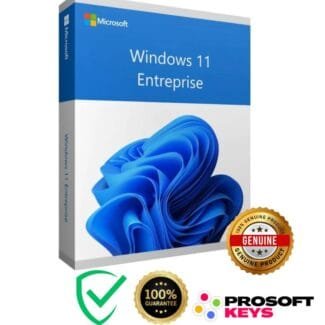
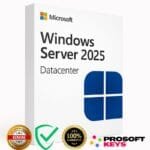
Reviews
There are no reviews yet.