Windows Server 2025 Remote Desktop Services – 50 Device CAL License | Instant Digital Delivery
Unlock scalable and secure access with Windows Server 2025 Remote Desktop Services (RDS) – 50 Device Client Access Licenses (CALs). Ideal for organizations where multiple users share devices, this model delivers consistent access while simplifying license management.
Key Features & Benefits
-
50 Device CALs Included
Allows any number of users to connect through 50 registered devices. -
Optimized for Shared Workstations
Ideal for environments with hot-desking, kiosks, classrooms, or factory floors. -
Advanced Security Features
Enforce device compliance, leverage conditional access, and integrate with endpoint protection. -
Hybrid Cloud-Ready
Supports Azure Arc, hybrid join, and cloud-based management tools. -
Multi-Platform Access
Compatible with Windows, macOS, iOS, Android, Linux, and HTML5-based web clients. -
RemoteApp Virtualization
Seamless delivery of virtual applications with local-like responsiveness. -
Load Balancing Support
Easily integrate with RDS Connection Broker and Session Host Farms for workload distribution. -
Disaster Recovery Capable
Use HA licensing servers, failover clustering, and backup policies for continuity.
Ideal For:
-
Schools, libraries, and student labs with shared desktops
-
Manufacturing and warehouse kiosks
-
Hospitals or clinics with rotating staff
-
Retail stores with POS stations
-
Shift-based workplaces (call centers, logistics)
Advanced Capabilities
-
Device-level compliance and authentication policies
-
NLA (Network Level Authentication) and TLS 1.3 security
-
FSLogix profile containers for faster login and roaming profiles
-
Bandwidth optimization and session compression over WAN
-
Integrated RemoteFX-like experiences (note: RemoteFX vGPU is deprecated, but similar functionality exists via GPU-PV)
-
Audit logging and reporting tools for compliance needs
-
Seamless printer redirection (compatible with universal print solutions)
Technical Specifications
-
Licensing Model: Device CAL – licenses per device, regardless of user
-
Licensed Devices: 50 registered end-user devices
-
Server Compatibility: Windows Server 2025 Standard or Datacenter
-
Minimum Server RAM: 4GB per concurrent session (recommend scaling)
-
Recommended Storage: SSD with sufficient IOPS for FSLogix and app delivery
-
Network Requirements: Gigabit Ethernet for optimal performance and reliability
Why Choose Device CALs?
Device CALs are a cost-effective option when multiple users share the same workstation. You avoid licensing each user individually and instead focus on securing and managing access from known hardware endpoints.
Ready to modernize your remote desktop infrastructure?
Choose the Device CAL model and experience high-performance RDS access with flexible user workflows and enterprise-grade security.
FAQ – Windows Server 2025 Remote Desktop Services (RDS) CALs
How do I activate Windows Server 2025 RDS CAL licenses?
Quick Answer: Use RD Licensing Manager to activate and install CALs via the Microsoft Clearinghouse (online or phone).
Steps to Activate:
-
Install the RD Licensing Role:
In Server Manager, add the Remote Desktop Licensing role on your Windows Server 2025 instance. -
Open RD Licensing Manager:
Go to Tools > Remote Desktop Services > Remote Desktop Licensing Manager. -
Activate the License Server:
Right-click the server name > Activate Server > choose automatic (internet) or manual (phone). -
Install License Keys:
After activation, right-click again and choose Install Licenses, then enter your RDS CAL key. -
Verify Installation:
The installed licenses will show up under the “Installed Licenses” section in RD Licensing Manager.
What is the difference between User CAL and Device CAL for RDS?
Short Answer:
-
User CALs license individual people to access RDS from any device.
-
Device CALs license specific devices, allowing any number of users to connect from those devices.
Comparison Table:
| Feature | User CAL | Device CAL |
|---|---|---|
| Best for | Remote workers with multiple devices | Shared workstations (labs, kiosks) |
| Licensed Entity | A named person | A physical device |
| Flexibility | High for mobile/remote use | High for on-site shared use |
| Cost Efficiency | Better if users outnumber devices | Better if devices outnumber users |
How many users can connect simultaneously with 50 RDS CALs?
Direct Answer:
-
With 50 User CALs, up to 50 named users can connect from unlimited devices.
-
With 50 Device CALs, an unlimited number of users can connect from exactly 50 licensed devices.
Important Notes:
-
CALs don’t limit “concurrent sessions” directly—they govern who is licensed to connect, not how many sessions run simultaneously.
-
The actual number of simultaneous connections also depends on your server’s hardware (CPU, RAM) and configuration.
Can I use Windows Server 2025 RDS CALs with older server versions?
Quick Answer: No. RDS CALs are not backward compatible.
Compatibility Rules:
-
RDS CALs must match or exceed the server version.
→ Example: Windows Server 2025 CALs work only with Server 2025. -
You cannot use 2025 CALs with 2019 or 2022 servers.
-
If you’re upgrading your server OS, you must also upgrade your CALs.
What happens if I exceed my RDS CAL license limit?
Short Answer:
RDS will eventually deny unlicensed connections and may display errors like:
“The remote session was disconnected because the license store creation failed.”
Recommended Actions:
-
Monitor CAL usage in RD Licensing Manager regularly.
-
Add more CALs if approaching or exceeding limits.
-
Set session timeouts, idle disconnect policies, and reconnect settings to optimize usage.
-
Use RDS Connection Broker and load balancing across multiple hosts if demand is high.


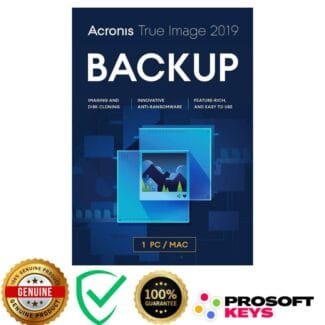
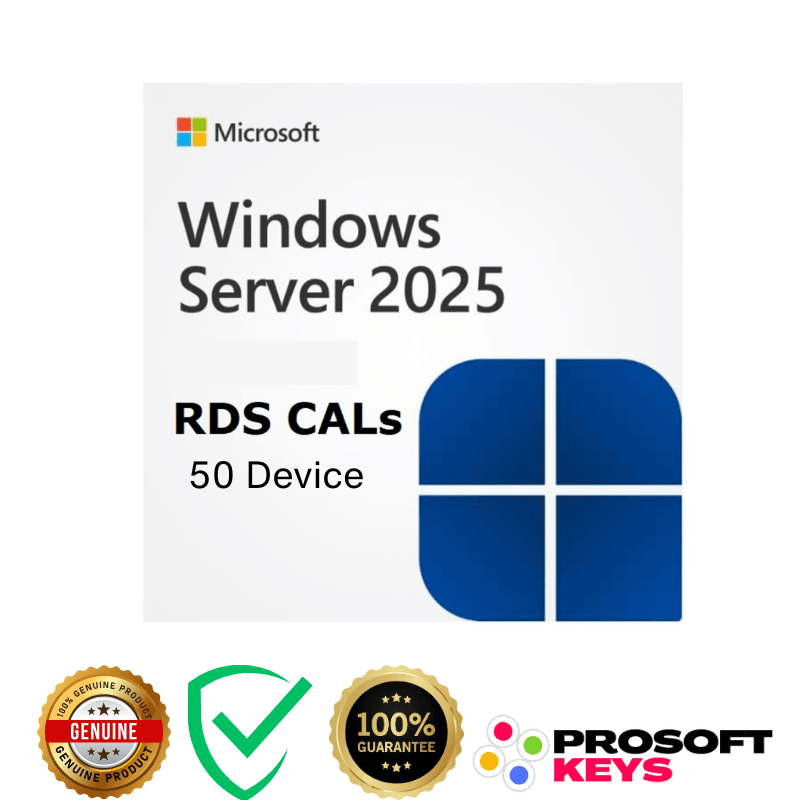

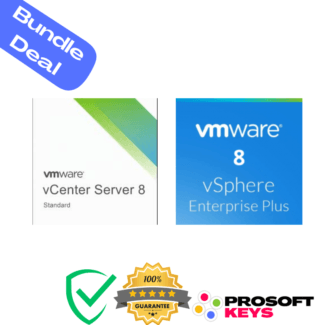






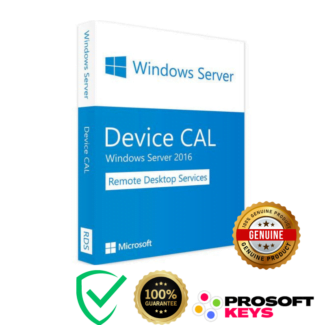
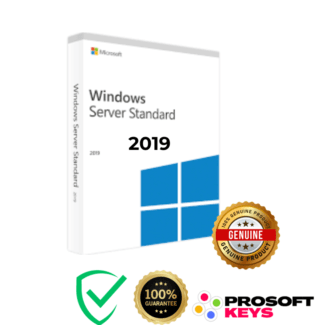



Reviews
There are no reviews yet.