Microsoft Office 2019 Home & Business for macOS Key : Transform Your Mac Productivity
Key Features of Microsoft Office 2019 Home & Business for Mac OS
- One-time purchase for 1 Mac
- Classic 2019 versions of Word, Excel, PowerPoint, and Outlook
This key will be linked with your Microsoft account online.
Activation guide for this Bind key :
Visit the Activation Page:
- Go to setup.office.com.
Sign In with Your Microsoft Account:
- Sign in or create a Microsoft account to link your product key.
Enter Your Product Key:
- Enter the Office 2019 Home & Business for Mac OS key provided at purchase.
Download and Install:
- Follow the on-screen instructions to download and install Office 2019 Home & Business on your Mac.
Verify Activation:
- Once installed, open any Office application and verify that it is activated by checking the account settings.
Installation and System Requirements
Installing Microsoft Office 2019 Home & Business for Mac OS is simple and quick. Follow the steps provided to activate your Office suite. Ensure your Mac meets the following system requirements:
- Operating System: Mac OS (latest three versions only)
- Processor: Intel or Apple Silicon (M1, M1 Pro, M1 Max, M1 Ultra, M2, … etc.)
- RAM: 4 GB or more
- Storage: 10 GB available hard disk space
Choosing the Right Office Version for Your Mac : A Comprehensive Guide
Why Choose Microsoft Office 2019 Home & Business for Mac OS?
- Lifetime License: Benefit from a one-time purchase that provides you with lifetime access to Office 2019 Home & Business for Mac OS.
- Enhanced Productivity: Utilize advanced tools in Word, Excel, PowerPoint, and more to streamline your tasks and increase efficiency.
- Security and Reliability: Microsoft Office ensures robust security features to protect your data and maintain uninterrupted workflow.
- Comprehensive Support: Gain access to Microsoft support for any technical issues or queries.
The Essential Suite for Mac Users Has Arrived
Microsoft Office 2019 Home & Business for macOS isn’t just another productivity suite. It’s a complete reimagining of how Mac users can create, communicate, and collaborate with uncompromising excellence.
This isn’t about incremental improvement. This is about transforming what’s possible on your Mac.
Classic Office Power, Designed for macOS
Microsoft Office 2019 Home & Business delivers the perfect blend of familiar Office functionality with Mac-native design sensibilities. Experience the tools you trust, optimized for the platform you love:
- Seamless macOS integration — Native interface that feels right at home on your Mac
- macOS-optimized performance — Engineered specifically for Apple hardware
- Dark Mode compatibility — Reduce eye strain during extended work sessions
- Retina display support — Crystal-clear visuals on high-resolution Mac screens
The Complete Professional Toolkit
Office 2019 Home & Business for macOS gives you everything you need to excel in today’s business environment:
- Word — Craft impeccable documents with professional templates and advanced formatting
- Excel — Analyze data, visualize insights, and make informed decisions with powerful spreadsheets
- PowerPoint — Create stunning presentations that captivate any audience
- Outlook — Manage your email, calendar, contacts, and tasks in one streamlined application
One-Time Purchase, Lifetime Value
Unlike subscription models, Office 2019 Home & Business for macOS offers perpetual licensing:
- No recurring costs — Pay once, own it forever
- Installed locally — No internet requirement for core functionality
- Long-term stability — Avoid disruptive changes with a consistent experience
- Business-ready licensing — Fully compliant for commercial use
Designed for Modern Mac Users
Whether you’re a small business owner, freelancer, or professional, Office 2019 Home & Business delivers the tools you need:
- Professional document creation — Make a lasting impression with polished materials
- Data analysis capabilities — Uncover insights with powerful Excel functions
- Streamlined communication — Manage professional correspondence with advanced Outlook features
- Collaborative capabilities — Share and co-author documents with colleagues
Compatible with Your Mac
Office 2019 Home & Business for macOS works with:
- Supports only the three most recent macOS versions
- 4GB RAM minimum (8GB recommended)
- 10GB available disk space
- 1280 x 800 screen resolution
The Foundation for Mac Productivity
Microsoft Office 2019 Home & Business for macOS isn’t just software, it’s an investment in your productivity and professional success. With tools trusted by millions worldwide, optimized specifically for your Mac, you’ll have everything needed to excel in today’s competitive environment.
This is Office reimagined for Mac users who demand excellence.
For small businesses that need professional-grade tools. For freelancers who require reliability. For professionals who won’t compromise on quality.
Microsoft Office 2019 Home & Business for macOS. Because your Mac deserves the very best.
FAQ
“What’s included in Microsoft Office 2019 Home & Business for macOS?” Office 2019 Home & Business for macOS includes Word, Excel, PowerPoint, and Outlook, providing a complete productivity suite for Mac users.
“Is this a subscription or one-time purchase?” This is a perpetual license with a one-time payment and lifetime activation – no recurring subscription fees ever.
“Can I use Office 2019 Home & Business for commercial purposes?” Yes! This edition is fully licensed for business use on a single Mac, making it perfect for small businesses and professionals.
“What macOS versions are supported?” Office 2019 Home & Business supports only the three most recent macOS versions, ensuring compatibility while requiring modern Mac systems.
“Can I transfer my Office 2019 Home & Business bind key to a new Mac?” Yes, you can transfer your license to a new Mac if you replace your computer, but you must sign in with the same Microsoft account used when you first redeemed the key at setup.office.com. This ensures long-term value while maintaining proper license authentication.

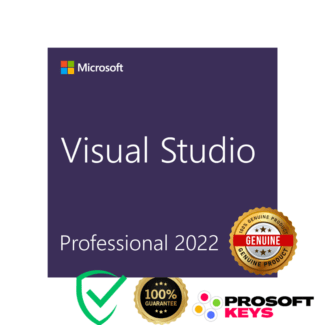

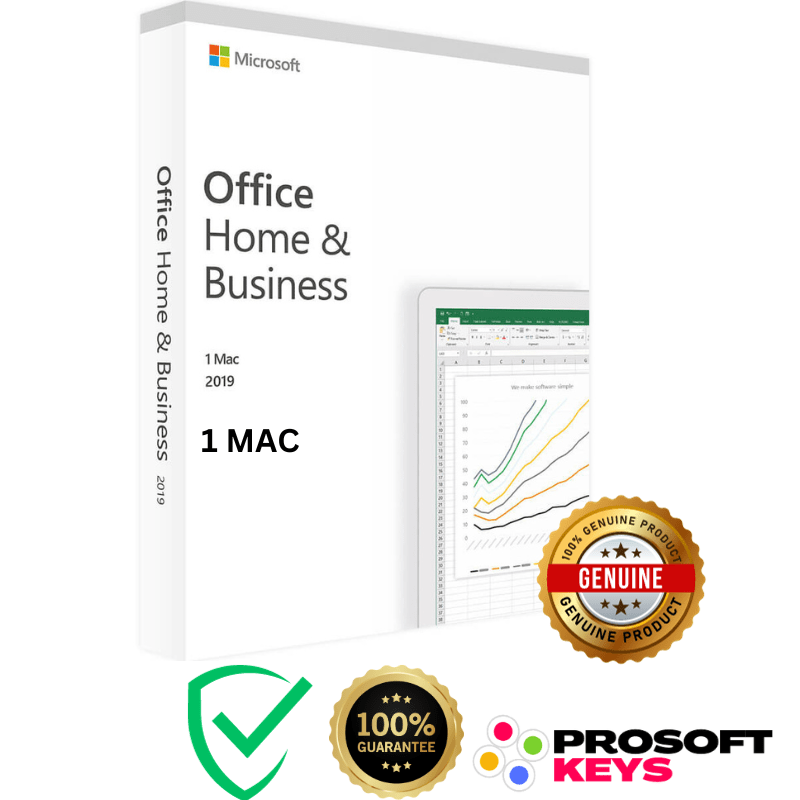
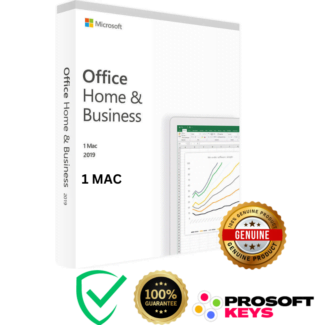
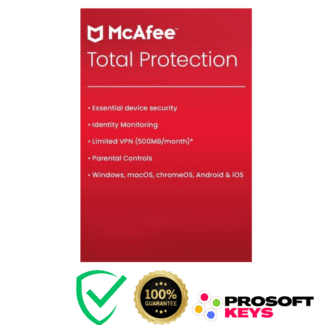

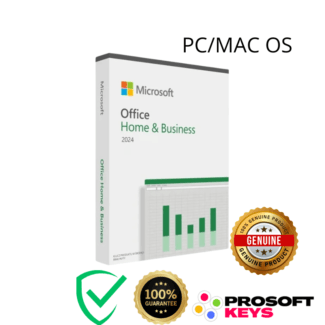





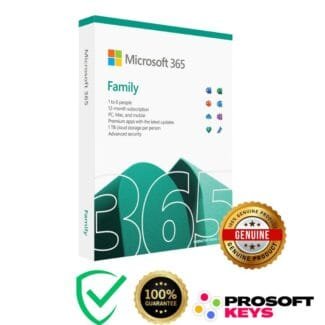

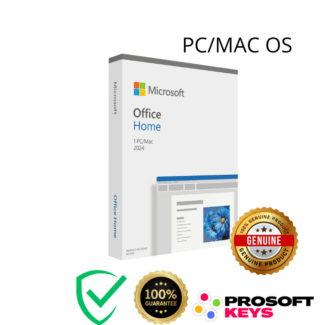
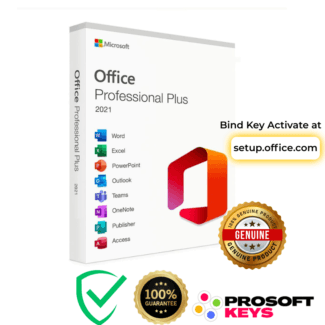

Greg (verified owner) –
thanks very good price