Optimize Your Project Management with Microsoft Project Professional 2019 Key
Unlock the full potential of your projects with the Microsoft Project Professional 2019 Key. Designed for project managers and business professionals, this powerful software provides advanced tools that help you manage projects efficiently from start to finish. With features like Gantt charts, task prioritization, resource management, and detailed reporting, you can ensure that every project is delivered on time and within budget.
Key Features of Microsoft Project Professional 2019:
- Real-Time Collaboration: Work seamlessly with your team in real-time, ensuring that everyone stays updated and aligned with project goals.
- Gantt Charts & Project Scheduling: Visualize project timelines, assign tasks, and track progress with ease using Gantt charts and scheduling tools.
- Resource Management: Efficiently allocate resources, track workloads, and balance capacities across multiple projects.
- Budgeting & Cost Tracking: Keep your projects financially on track with robust budgeting and cost tracking features.
- Advanced Reporting & Analytics: Generate detailed reports that provide insights into project performance, helping you make data-driven decisions.
- Task Prioritization & Management: Prioritize tasks, set deadlines, and manage workflows to ensure project efficiency.
- Seamless Integration with Microsoft Office Suite: Integrate with Microsoft Office tools like Word, Excel, and PowerPoint for a streamlined workflow.
- User-Friendly Interface: Enjoy a clean and intuitive interface that makes project management straightforward and accessible.
Why Choose Microsoft Project Professional 2019?
Microsoft Project Professional 2019 is the ultimate solution for managing complex projects. Whether you’re overseeing a small team or coordinating multiple large-scale projects, this software is designed to meet your needs. With its advanced features and seamless integration with the Microsoft Office Suite, you can enhance your productivity and ensure that every project is a success.
Instant Download & Easy Activation
Purchasing the Microsoft Project Professional 2019 Key from Prosoftkeys ensures an instant download and easy activation process. Get started immediately and take control of your projects without delay.
FAQ Section for Microsoft Project Professional 2019 Key
1. What is the Microsoft Project Professional 2019 Key? The Microsoft Project Professional 2019 Key is a digital license that activates the full version of Microsoft Project Professional 2019, enabling you to manage and control projects more effectively with advanced tools for scheduling, resource management, and reporting.
2. How do I activate Microsoft Project Professional 2019 with this key? To activate, simply download the software from the official Microsoft website, install it on your computer, and enter the provided key when prompted during installation.
3. Can I use this key for multiple installations? No, the Microsoft Project Professional 2019 Key is valid for one PC only.
4. Is this key for a lifetime or a subscription? This key is a one-time purchase and provides a lifetime license. Once activated, you can use Microsoft Project Professional 2019 indefinitely.
5. Does Microsoft Project Professional 2019 integrate with other Microsoft Office products? Yes, Microsoft Project Professional 2019 seamlessly integrates with other Microsoft Office products like Word, Excel, and PowerPoint, allowing you to create and share comprehensive project reports easily.
6. What are the minimum system requirements for Microsoft Project Professional 2019?
- Operating System: Windows 10, Windows Server 2019
- Processor: 1.6 GHz or faster, dual-core
- RAM: 4 GB RAM (64-bit) or 2 GB RAM (32-bit)
- Hard Disk Space: 4 GB of available disk space
- Display: 1280 x 768 screen resolution
- Graphics: DirectX 10 graphics card for graphics hardware acceleration
7. What kind of support is available for Microsoft Project Professional 2019? Microsoft offers a comprehensive support system including online resources, forums, and direct customer support for troubleshooting and assistance.
- “What’s the best project management tool for Windows?” Microsoft Project Professional 2019 is a top choice, offering advanced tools for scheduling, resource management, and real-time collaboration.
- “Can I use Microsoft Project Professional 2019 with other Microsoft Office tools?” Yes, it integrates seamlessly with Word, Excel, and PowerPoint for a streamlined workflow.
- “How do I activate Microsoft Project Professional 2019?” Activation is simple—download the software, install it, and enter the key when prompted.

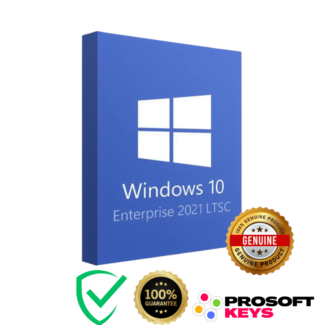
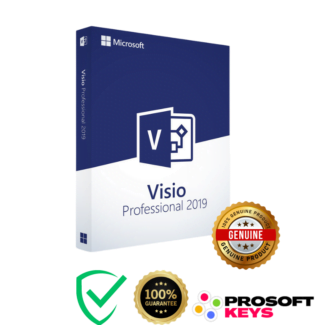
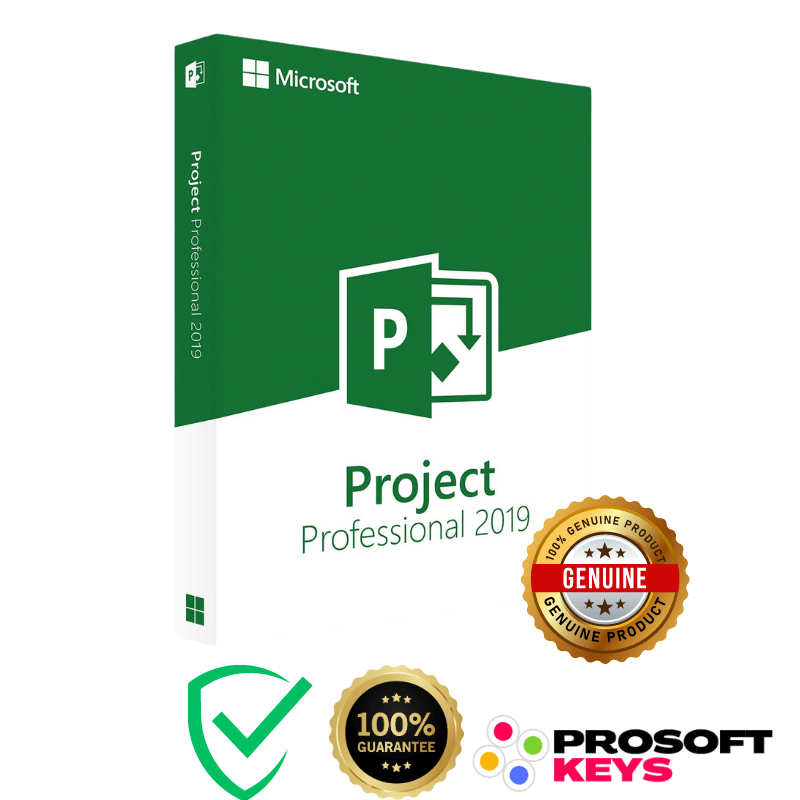



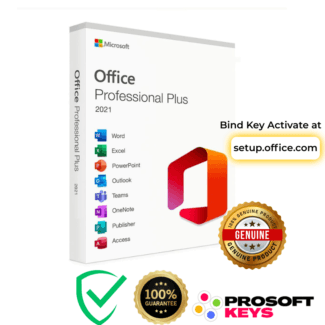

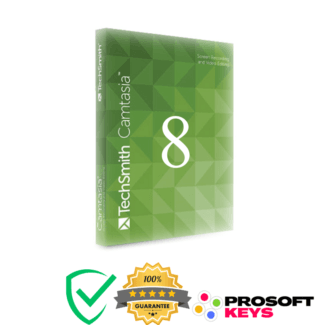
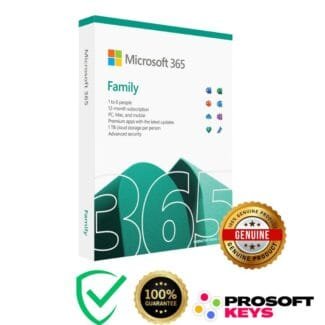




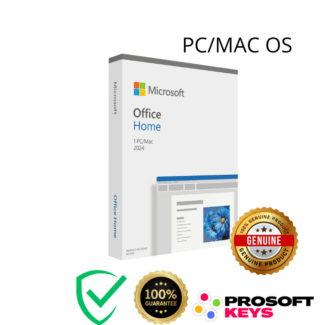


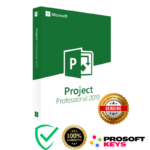
Reviews
There are no reviews yet.