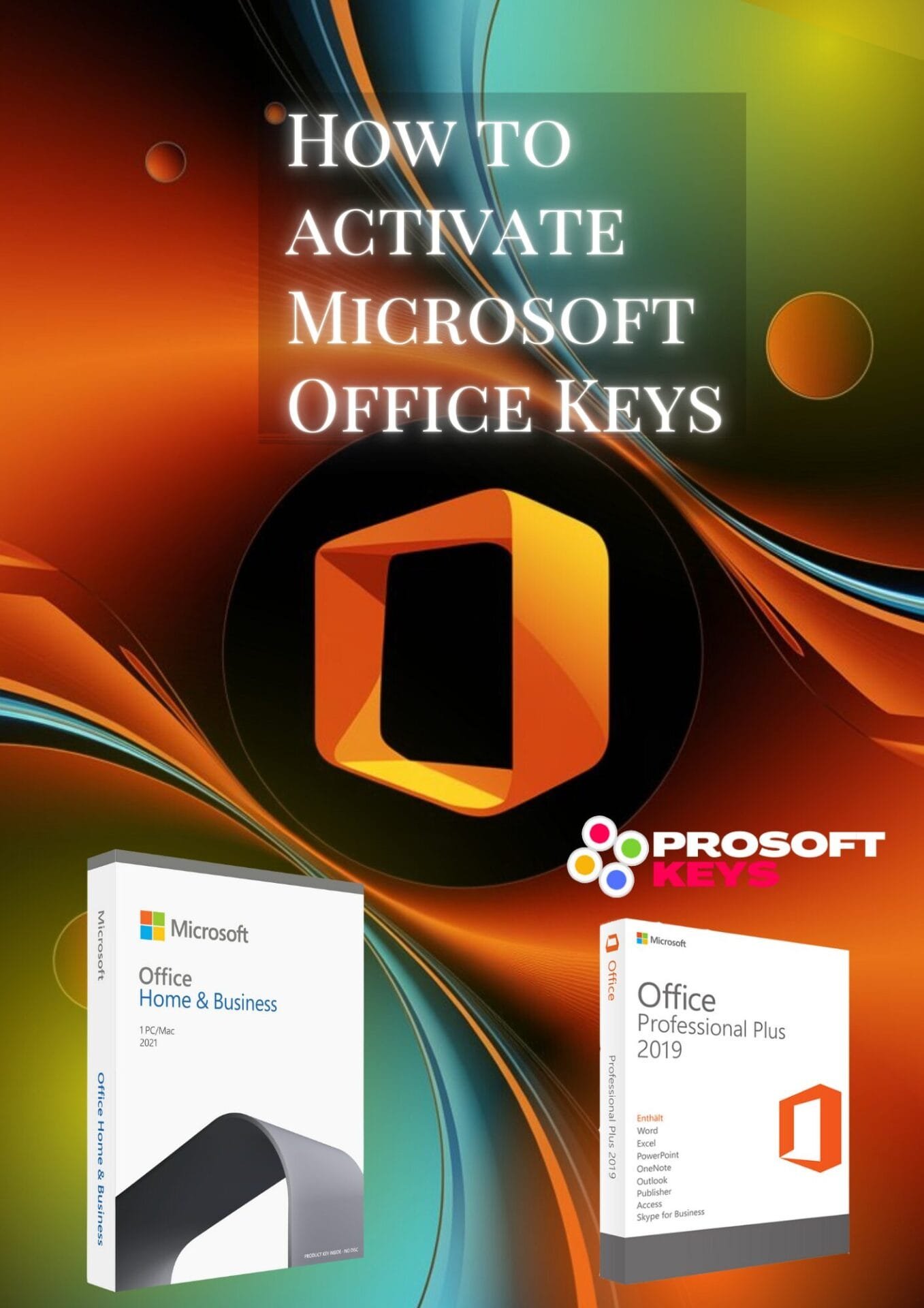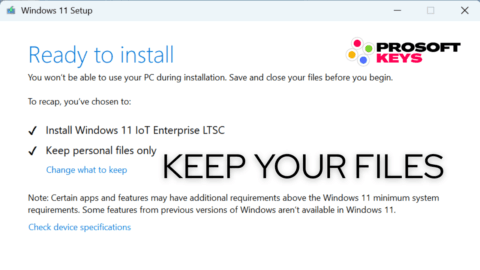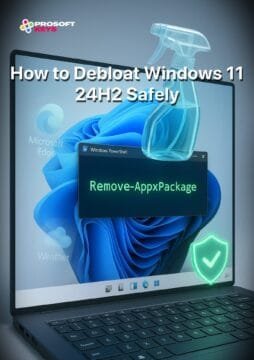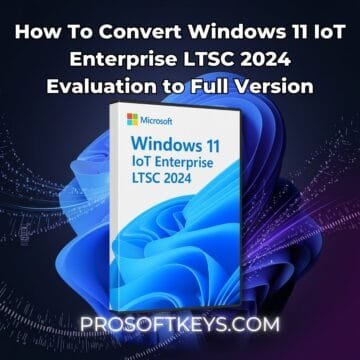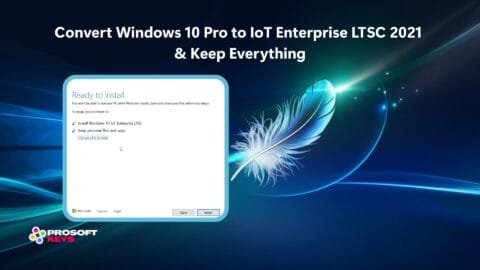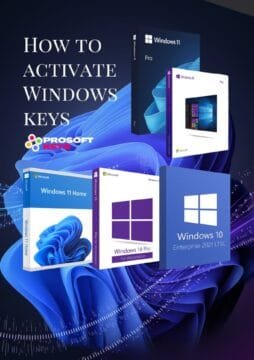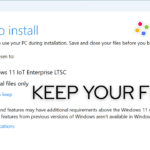Are you looking to activate your Microsoft Office Professional Plus key? Whether you've purchased Office 2021, 2019, 2016, 2013, or 2010, this guide will walk you through the activation process. No need to worry—our methods cover both retail keys and bind keys that require activation via setup.office.com.
How to Activate Microsoft Office Pro Plus? (Quick Answer)
To activate Microsoft Office: Open any Office application, go to File > Account, click Activate, and enter your product key. For bind keys, visit setup.office.com and sign in with your Microsoft account to bind your key.
How to Activate Microsoft Office Professional Plus (2021, 2019, 2016, 2013) Retail Key
If you are activating Office 2021, 2019, 2016, or 2013, follow this general method:
- Open any Office application (e.g., Word or Excel).
- Click on File and go to Account.
- Click Activate under Product Information.
- Enter your product key in the dialog box and press Next.
- Follow the on-screen instructions to complete the activation.
Note: If you're using a bind key, you'll need to visit setup.office.com and sign in with your Microsoft account to bind and activate the key. This method is required for Office 2021 and Office 2019 bind keys.
How to Activate Microsoft Office 2010 or 2013 Keys
For Office 2010 and 2013 users, the activation process is slightly different:
- After installation, open an Office application.
- When prompted, enter your product key in the activation wizard.
- Follow the instructions to activate.(for Office 2010).
Troubleshooting Common Office Activation Errors
If you encounter issues during activation, here are some common problems and their solutions:
- Invalid Key: Ensure you entered the product key correctly. If it's a bind key, use setup.office.com to activate.
- Exceeded Activation Limit: Contact our support.
Related Guides
Need more help? Check out our detailed guide on activating Windows Server keys if you're managing Office on a server environment.
Get Your Microsoft Office Pro Plus Keys Now
If you need to purchase a key for Microsoft Office Professional Plus 2021, 2019, 2016, 2013, or 2010, visit our Office Suite Keys section for the best offers.
Shop Microsoft Office Keys NowDownload Microsoft Office Pro Plus 2021, 2019 Retail Official ISO Files
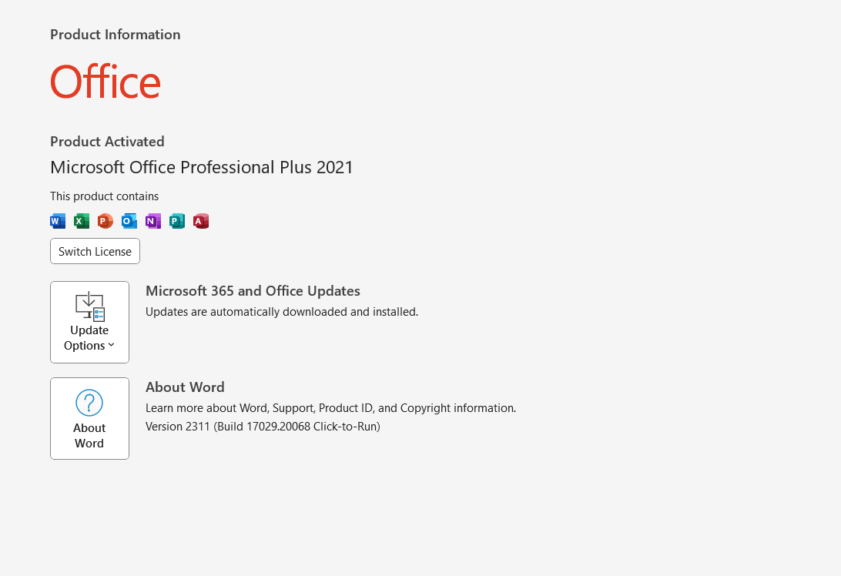
OFFICE PRO PLUS 2021 Download Links:
Portuguese: https://officecdn.microsoft.com/db/492350f6-3a01-4f97-b9c0-c7c6ddf67d60/media/pt-pt/ProPlus2021Retail.img
Download links OFFICE PRO PLUS 2019:
Portuguese : https://officecdn.microsoft.com/pr/492350f6-3a01-4f97-b9c0-c7c6ddf67d60/media/pt-pt/ProPlus2019Retail.img