Buy Microsoft Office 2024 Home - PC & Mac Digital Key
What's Included in Microsoft Office 2024 Home?
Get all the essential tools you need to work smarter and faster with Microsoft Office 2024 Home. Designed for personal and family use, this suite is the perfect solution for document creation, presentations, and organization.
- Microsoft Word 2024
- Microsoft Excel 2024
- Microsoft PowerPoint 2024
- Microsoft OneNote
✔ For 1 PC or Mac
✔ Lifetime License
Why Choose Microsoft Office 2024 Home?
Microsoft Office 2024 Home offers the most up-to-date features for individuals and families. Whether you're creating reports, analyzing data, or preparing school projects, Office 2024 delivers exceptional tools powered by the latest technology.
Key Features:
- AI-powered tools: Get intelligent suggestions for content, layouts, and data analysis.
- Streamlined user experience: Modern and intuitive interface for easy navigation.
- Real-time collaboration: Share and edit documents seamlessly with OneDrive cloud integration.
- Cross-device support: Works on both PC and Mac with smooth transitions.
- Lifetime license: Pay once and enjoy Microsoft Office 2024 forever.
System Requirements
Ensure your system meets these minimum requirements for smooth installation and usage:
- Operating System: Windows 11 or newer / macOS Monterey or newer
- Processor: 1.6 GHz or faster
- Memory: 4GB RAM
- Storage: 4GB available disk space
- Screen Resolution: 1280 x 768
- Internet: Required for download and activation
How to Install and Bind Your Microsoft Office 2024 Key
Follow these simple steps to install and activate your Microsoft Office 2024 Home suite:
- Purchase your Microsoft Office 2024 Home license.
- Receive the activation key via email (within 30 minutes to 5 hours).
- Go to setup.office.com.
- Sign in with your Microsoft account.
- Bind your activation key to your account.
- Download and install Microsoft Office 2024 Home.
- Launch any Office app, sign in, and start using Office 2024!
Need a detailed guide? Visit our activation tutorial for step-by-step instructions.
Frequently Asked Questions
Is this a lifetime license?
Yes, this digital license is for lifetime use. Activate it once and enjoy Office 2024 Home forever.
Can I install Office 2024 on both PC and Mac?
No, a single license allows activation on either a Windows PC or a Mac, not both simultaneously. You must choose your device type during activation.
How will I receive my key?
Your activation key will be sent to your email within 30 minutes to 5 hours after payment confirmation.
Comparison: Office 2024 Home vs. Office 2021
Microsoft Office 2024 Home offers significant upgrades over Office 2021 Home & Student, including AI-powered tools, better cloud integration, and enhanced collaboration features. It's the ultimate choice for staying productive in 2024.
Why Upgrade to Microsoft Office 2024 Home?
Upgrade to Office 2024 Home and enjoy cutting-edge features designed to simplify your daily tasks:
- Stay ahead with the latest software updates.
- Boost efficiency with AI-powered tools for Word and Excel.
- Collaborate effortlessly with real-time co-authoring.
- Work anywhere with cloud storage integration.

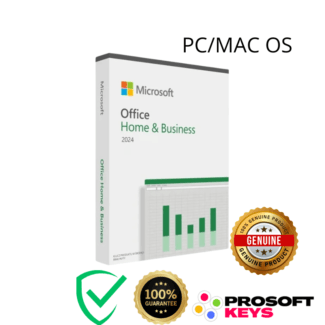

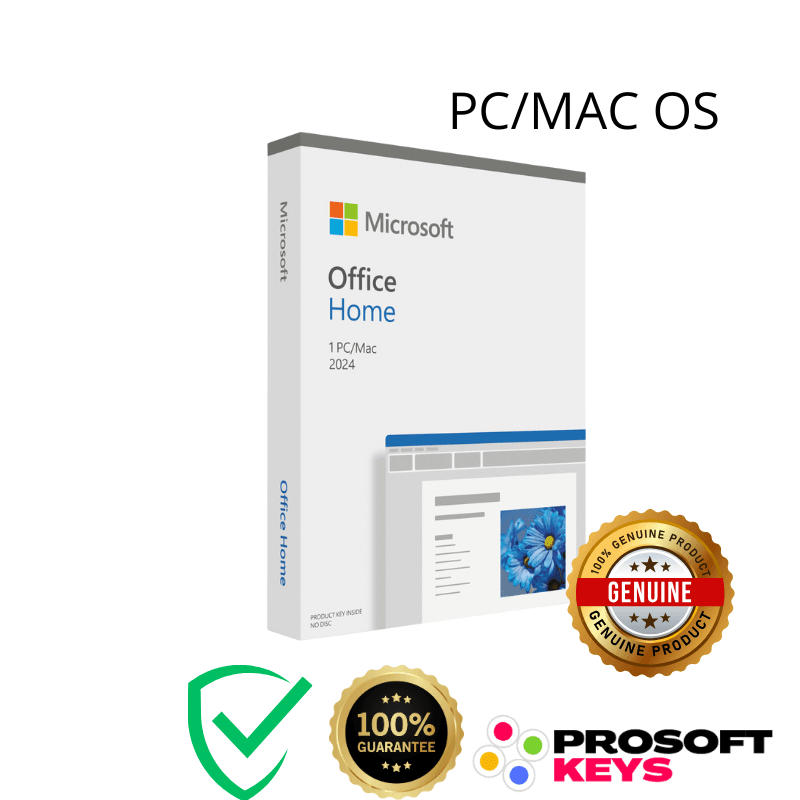
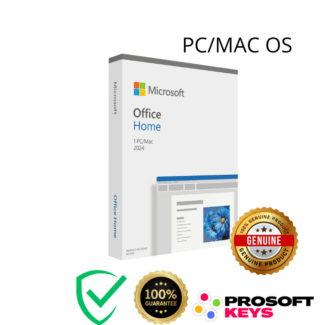


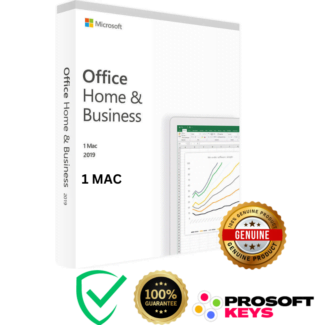

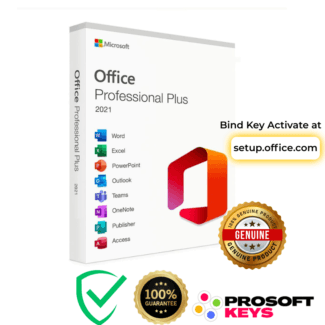







Reviews
There are no reviews yet.