Office 2021 Pro Plus – Phone Activation key
Office 2021 Pro Plus provides the ultimate productivity suite for both personal and professional use. With phone activation, you can easily and securely activate your Office 2021 Pro Plus, ensuring access to essential Microsoft Office applications and features with cheap price.
Key Features of Office 2021 Pro Plus
- Comprehensive Office Suite: Includes Microsoft Word, Excel, PowerPoint, Outlook, Access, Onenote and Publisher, providing a complete set of tools for all your work needs.
- Phone Activation: Easily activate your Office 2021 Pro Plus via phone for a cheap option.
Why Choose Office 2021 Pro Plus Phone Activation?
- Secure Activation: Phone activation provides a secure method to ensure your Office 2021 Pro Plus is genuine and fully functional.
- Advanced Features: Take advantage of the latest features and updates in Microsoft Word, Excel, PowerPoint, and other Office applications to enhance your productivity.
- Cost-Effective: Avoid recurring subscription fees and cheap.
Installation and System Requirements
Installing Office 2021 Pro Plus is straightforward. Follow the provided steps to activate your new Office suite via phone. Ensure your PC meets the following system requirements:
- Operating System: Windows 10 or Windows 11
- Processor: 1.6 GHz or faster, 2-core processor
- RAM: 4 GB for 64-bit; 2 GB for 32-bit
- Storage: 4 GB available hard disk space
- Display: 1280 x 768 screen resolution
Frequently Asked Questions
Q: What is included in Office 2021 Pro Plus?
A: Office 2021 Pro Plus includes Microsoft Word, Excel, PowerPoint, Outlook, Access, Onenote and Publisher.
Q: How do I activate my Office 2021 Pro Plus by phone?
A: Follow the steps outlined in this product page, if you need any further help, contact us via Whatsapp.
Q: How many devices can use the Office 2021 Pro Plus Phone Key?
A: The code is valid for 1 PC & 1 installation. If you uninstall and reinstall Office or format your PC, you might need to purchase a new key.












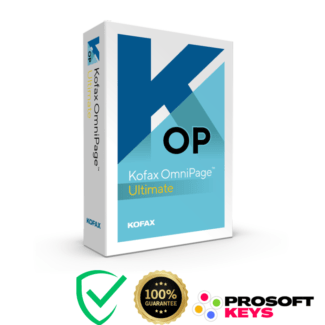

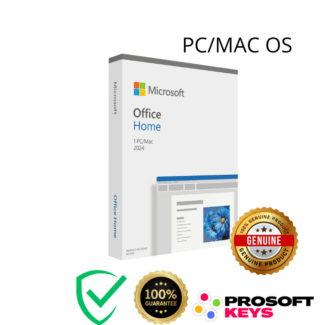
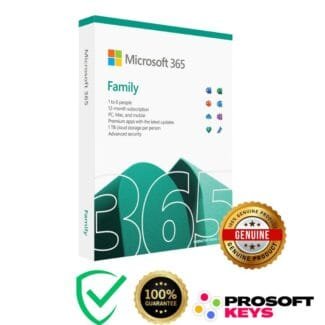




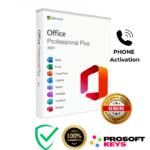
Reviews
There are no reviews yet.