Buy Windows 10 Home OEM Key - Best Price & Instant Delivery
Upgrade Your PC with Windows 10 Home OEM
Windows 10 Home OEM Key offers a user-friendly, secure, and efficient operating system activation ideal for personal use. With its familiar interface, enhanced security features, and versatile tools, Windows 10 Home OEM enhances your computing experience.
Why Choose Windows 10 Home?
- Enhanced Security: Safeguard your data with built-in security features like Windows Defender Antivirus and parental controls.
- User-Friendly Interface: Navigate with ease using the familiar Start menu and intuitive layout.
- Seamless Integration: Enjoy smooth compatibility with your existing software and hardware, ensuring a seamless transition and improved workflow.
Key Features of Windows 10 Home
- Familiar Interface: Experience the classic Start menu and user-friendly design, making it simple to use.
- Microsoft Edge: Browse faster and safer with the latest version of Microsoft’s web browser, optimized for Windows 10.
- Gaming Enhancements: Enjoy an enhanced gaming experience with DirectX 12 and Xbox integration, bringing your games to life.
Installation and System Requirements
Installing Windows 10 Home OEM is straightforward. Follow the provided steps after your purchase to activate your new operating system. Ensure your PC meets the following system requirements:
- Processor: 1 gigahertz (GHz) or faster with 2 or more cores
- RAM: 1 GB for 32-bit or 2 GB for 64-bit
- Storage: 16 GB for 32-bit OS or 32 GB for 64-bit OS
- Graphics Card: DirectX 9 or later with WDDM 1.0 driver
- Display: 800×600 resolution
Frequently Asked Questions
Q: What is an OEM key?
A: An OEM key is a type of product key that is typically pre-installed on devices by manufacturers. It stands for Original Equipment Manufacturer.
Q: Can I use the Windows 10 Home OEM key on multiple devices?
A: No, an OEM key is tied to the first device it is activated on and cannot be transferred to another device.
Q: How do I activate my Windows 10 Home OEM key?
A: Activation instructions will be provided upon purchase. Typically, you need to enter the key during the installation process. For a step-by-step guide, watch our YouTube tutorial on how to activate Windows 10 Home.


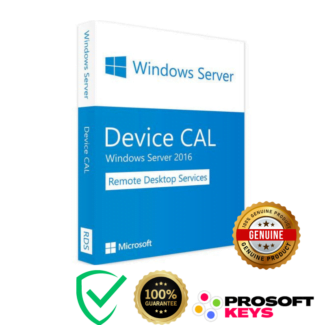
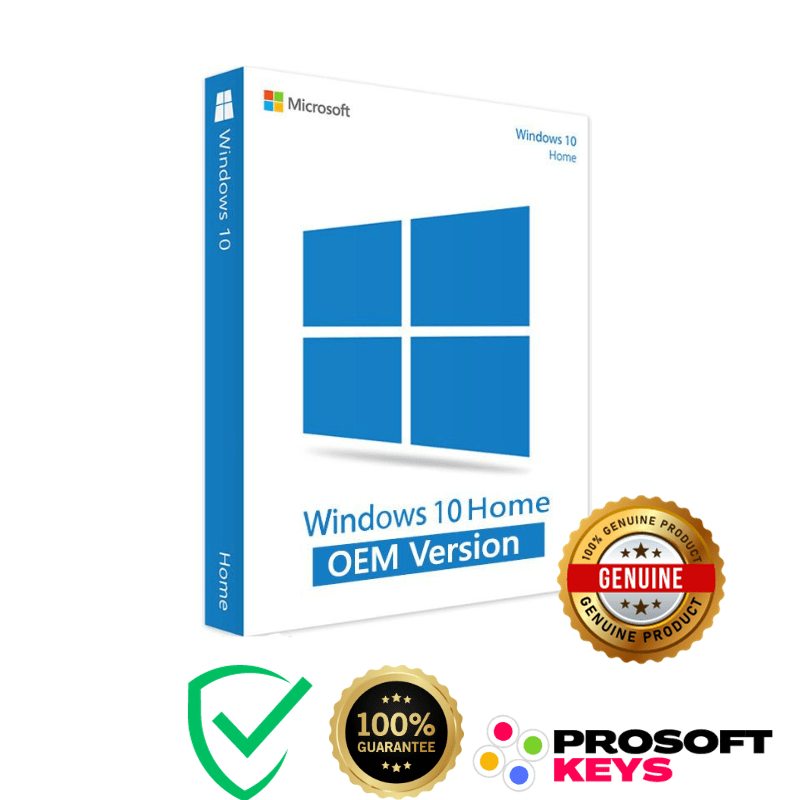


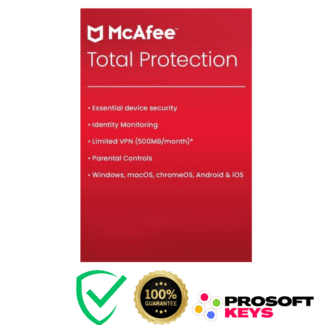





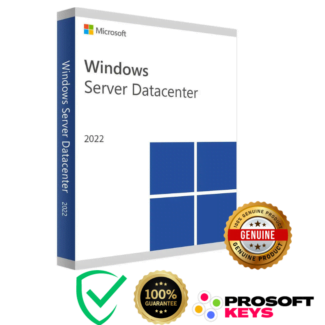

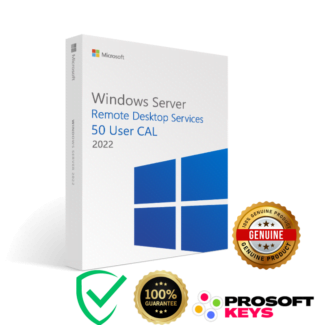


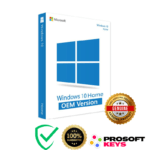
Patrick (verified owner) –
thanks very good price
Edward (verified owner) –
Good service