Buy Windows 10 Pro for Workstations Key | Genuine Key for High-Performance PCs
Experience unparalleled performance and productivity with a genuine Windows 10 Pro for Workstations key. Designed for high-end hardware and mission-critical tasks, this advanced operating system is the ultimate choice for power users, professionals, and businesses requiring top-tier computing capabilities.
Key Features of Windows 10 Pro for Workstations:
- ReFS (Resilient File System): Enhanced data integrity and fault tolerance
- Persistent memory support: Faster data access and processing
- SMB Direct: High-throughput, low-latency networking
- Hardware support for up to 6TB of RAM and 4 CPUs
- Advanced security features including BitLocker and Windows Defender
- Remote Desktop and domain join capabilities
- Hyper-V for virtual machine creation and management
Why Choose Our Windows 10 Pro for Workstations Key:
• 100% Genuine Microsoft license
• Instant digital delivery
• Lifetime activation for one PC
• Free customer support
• Compatible with the latest hardware and software
Windows 10 Pro for Workstations Perfect for:
• Workstation-class PCs and servers
• Data scientists and researchers
• 3D modeling and rendering professionals
• Software developers and engineers
• Financial analysts and traders
• Video editors and content creators
System Requirements:
• Processor: 2 GHz or faster
• RAM: 2 GB for 64-bit
• Hard disk space: 32 GB or larger
• Graphics card: DirectX 9 or later with WDDM 1.0 driver
• Display: 800×600 resolution
Upgrade your computing experience today with a Windows 10 Pro for Workstations key. Maximize your hardware’s potential and tackle the most demanding tasks with ease.
How to Activate Windows 10 Pro for Workstations:
For users with other Windows 10 editions already installed:
a. Click on the Start menu and open “Settings”
b. Go to “System” > “About”
c. Scroll down to “Change product key or upgrade your edition of Windows”
d. Click “Change product key”
e. Enter the Windows 10 Pro for Workstations key you purchased
f. Follow the on-screen instructions to complete the upgrade
For users with a fresh installation :
a. Select Windows 10 Pro in installation page
b. Follow steps a-f from the previous section
Verifying activation:
a. Go to “Settings” > “System” > “About”
b. Check that it says “Windows 10 Pro for Workstations” and “Activated”


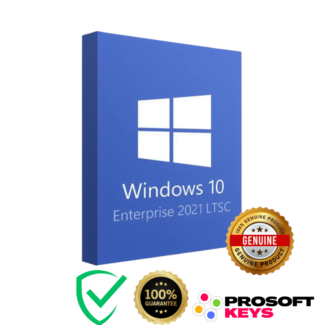
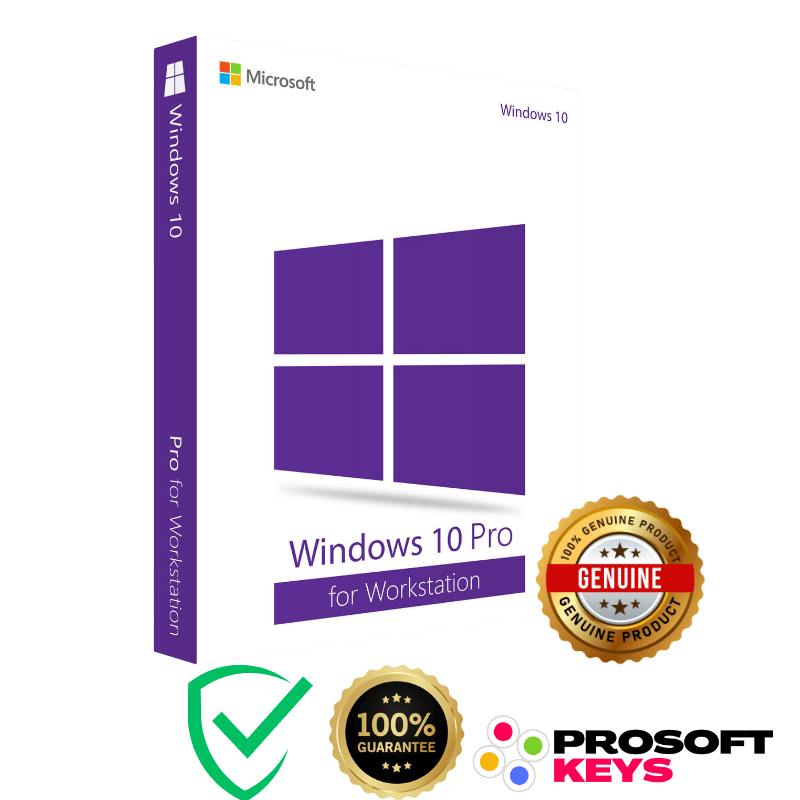
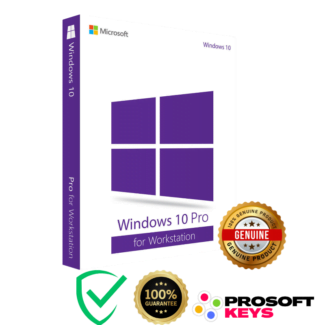




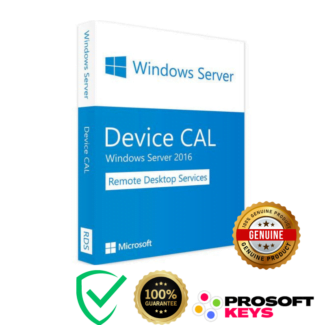



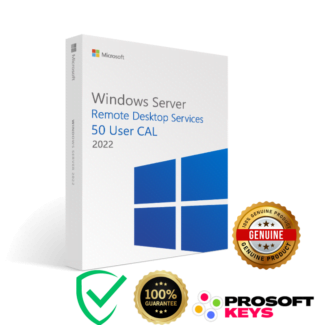



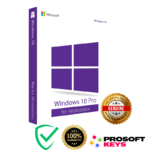
Younes (verified owner) –
upgrading from w10 Pro to workstations