Windows Server 2019 Datacenter: The Ultimate Solution for Large Enterprises
Windows Server 2019 Datacenter is designed for businesses that require advanced features, high performance, and enhanced security for their large-scale server environments. This version provides unlimited virtualization rights, advanced storage solutions, and comprehensive security features, making it the ideal choice for data centers and large enterprises.
Key Features of Windows Server 2019 Datacenter
Unlimited Virtualization:
- Hyper-V: Benefit from unlimited virtualization rights, allowing you to run as many virtual machines as your hardware can support.
- Containers: Support for Windows and Hyper-V containers to streamline application deployment and management.
Advanced Security:
- Windows Defender Advanced Threat Protection (ATP): Enhanced threat detection and response capabilities.
- Shielded Virtual Machines: Protect your VMs from unauthorized access and tampering.
- Just-In-Time (JIT) and Just-Enough-Administration (JEA): Reduce the risk of administrative privilege abuse.
Improved Storage Solutions:
- Storage Spaces Direct (S2D): Create highly available and scalable storage solutions using local storage.
- Storage Migration Service: Simplify the migration of servers and storage to newer versions of Windows Server.
Networking Enhancements:
- Software-Defined Networking (SDN): Centralized management and control of network functions.
- Network Controller: Automated network configuration and monitoring.
Hybrid Capabilities with Azure:
- Azure Backup and Azure Site Recovery: Seamless integration with Azure for backup and disaster recovery.
- Azure Network Adapter: Connect your on-premises servers to Azure Virtual Networks.
Benefits of Activating Windows Server 2019 Datacenter Key
- Enhanced Scalability: Manage extensive workloads and applications with ease, thanks to unlimited virtualization and robust storage solutions.
- Superior Security: Protect your data and infrastructure with advanced security features and threat detection.
- Cost Efficiency: Maximize your investment with unlimited virtualization rights and scalable storage solutions.
- Seamless Hybrid Integration: Extend your on-premises infrastructure to the cloud with integrated Azure services.
- Improved Performance: Optimize your server performance with advanced networking and management tools.
Upgrade Your Server Infrastructure Today
Invest in Windows Server 2019 Datacenter Key to unlock unparalleled server performance, security, and scalability. Perfect for large enterprises, this server operating system ensures your data center operates efficiently and securely, supporting your critical business operations.
How to Activate Windows Server 2019 Datacenter
Install Windows Server 2019:
- Begin by installing the operating system on your server hardware.
Open the Command Prompt:
- After installation, open the Command Prompt with administrative privileges.
Enter the Product Key:
- Use the following command to enter your product key:
slmgr.vbs /ipk your-product-key
- Use the following command to enter your product key:
Activate the Product:
- Activate your product by running:
slmgr.vbs /ato
- Activate your product by running:
Verify Activation:
- Confirm that your product is activated by running:
slmgr.vbs /dli
- Confirm that your product is activated by running:
Transforming Trial to Commercial
If you have installed a trial version of Windows Server 2019 and wish to convert it to a commercial version, follow these steps:
Check Current Edition:
- Open Command Prompt with administrative privileges and run:
DISM /online /Get-CurrentEdition
- Open Command Prompt with administrative privileges and run:
Verify Target Edition:
- Check the target edition available for conversion by running:
DISM /online /Get-TargetEditions
- Check the target edition available for conversion by running:
Set Edition and Enter Product Key:
- Enter the command to set the edition and product key:
DISM /online /Set-Edition:ServerDataCenter /ProductKey:your-product-key /AcceptEula
- Enter the command to set the edition and product key:
Restart the Server:
- After the command completes, restart your server to finalize the conversion.
Activate the Product:
- Run the activation command:
slmgr.vbs /ato
- Run the activation command:


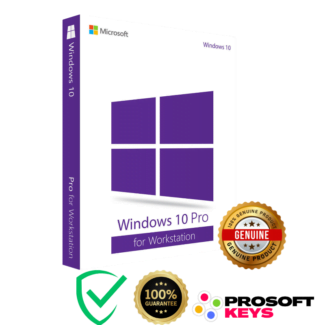







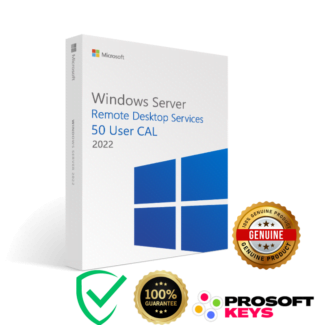



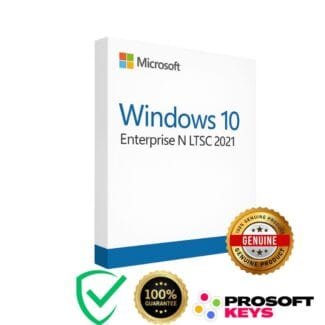


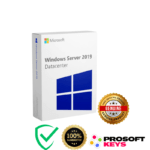
Reviews
There are no reviews yet.