Maximize Your Data Center's Potential with Windows Server 2022 Datacenter Key
Windows Server 2022 Datacenter is designed for highly virtualized data centers and cloud environments. Offering unparalleled scalability, advanced security features, and hybrid capabilities, Windows Server 2022 Datacenter is the ideal solution for large-scale IT operations.
Key Features of Windows Server 2022 Datacenter
- Unlimited Virtualization: Supports an unlimited number of virtual machines and Hyper-V containers, making it perfect for highly virtualized environments.
- Advanced Security: Features such as Secured-core server, Windows Defender Advanced Threat Protection, and shielded virtual machines ensure your data and applications are secure.
- Hybrid Capabilities with Azure: Integrate seamlessly with Azure for hybrid cloud solutions, including backup, disaster recovery, and file syncing.
- Storage Enhancements: Utilize features like Storage Spaces Direct, Storage Migration Service, and Storage Replica for enhanced data management and migration.
- Networking Improvements: Experience improved performance with new networking protocols, including SMB over QUIC for secure remote access and faster file transfers.
- Simplified Management: Windows Admin Center provides a unified management interface for all your servers, clusters, and hyper-converged infrastructure.
Installation and System Requirements
Installing Windows Server 2022 Datacenter is straightforward. Ensure your server meets the following system requirements:
- Processor: 1.4 GHz 64-bit processor or faster
- RAM: 512 MB (2 GB for Server with Desktop Experience installation option)
- Storage: 32 GB available hard disk space
- Network: Gigabit (10/100/1000baseT) Ethernet adapter
- Display: Super VGA (1024 x 768) or higher resolution monitor
Frequently Asked Questions
Q: What is included in Windows Server 2022 Datacenter?
A: Windows Server 2022 Datacenter includes unlimited virtualization, advanced security features, hybrid capabilities with Azure, enhanced storage and networking options, and simplified management tools.
Q: Can I use Windows Server 2022 Datacenter for my business?
A: Yes, Windows Server 2022 Datacenter is designed for large-scale IT operations and data centers, providing scalability and reliability for various applications and workloads.
Q: How do I activate Windows Server 2022 Datacenter?
A:
Install Windows Server 2022 Datacenter:
- Begin by installing the operating system on your server hardware.
Open the Command Prompt:
- After installation, open the Command Prompt with administrative privileges.
Enter the Product Key:
- Use the following command to enter your product key:
slmgr.vbs /ipk your-product-key
- Use the following command to enter your product key:
Activate the Product:
- Activate your product by running:
slmgr.vbs /ato
- Activate your product by running:
Verify Activation:
- Confirm that your product is activated by running:
slmgr.vbs /dli
- Confirm that your product is activated by running:
Transforming Trial to Commercial
If you have installed a trial version of Windows Server 2022 Datacenter and wish to convert it to a commercial version, follow these steps:
Check Current Edition:
- Open Command Prompt with administrative privileges and run:
DISM /online /Get-CurrentEdition
- Open Command Prompt with administrative privileges and run:
Verify Target Edition:
- Check the target edition available for conversion by running:
DISM /online /Get-TargetEditions
- Check the target edition available for conversion by running:
Set Edition and Enter Product Key:
- Enter the command to set the edition and product key:
DISM /online /Set-Edition:ServerDatacenter /ProductKey:your-product-key /AcceptEula
- Enter the command to set the edition and product key:
Restart the Server:
- After the command completes, restart your server to finalize the conversion.
Activate the Product:
- Run the activation command:
slmgr.vbs /ato
- Run the activation command:
Q: Is this a subscription-based product?
A: No, Windows Server 2022 Datacenter key is a one-time purchase with a perpetual license, providing long-term value for your organization.

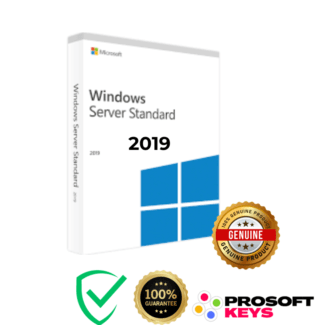

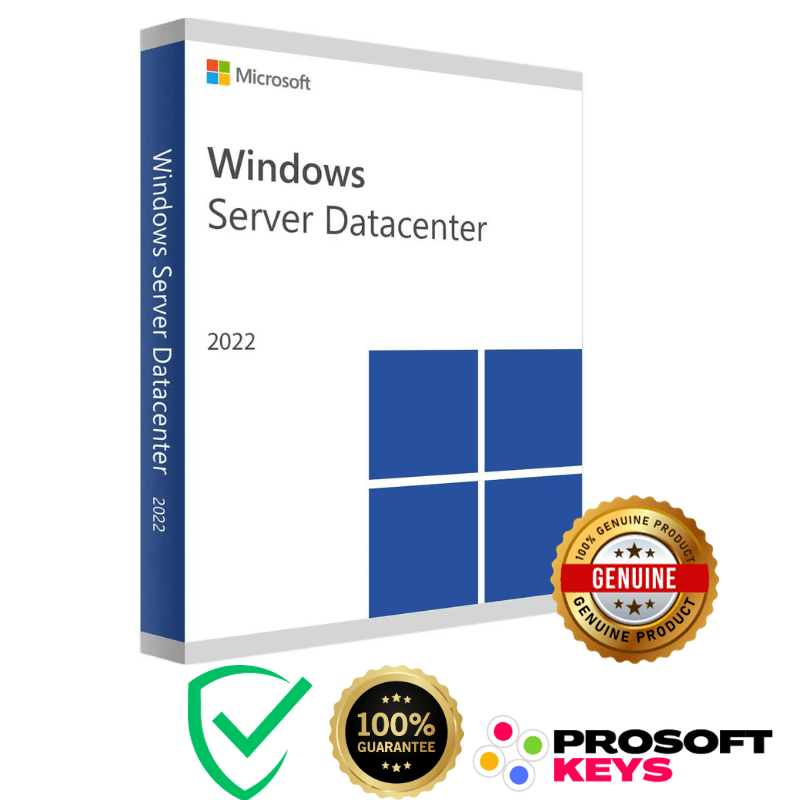
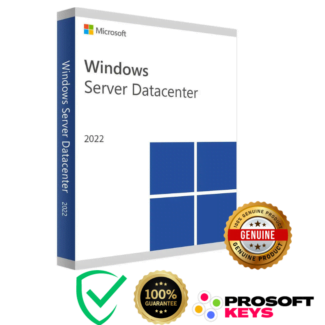


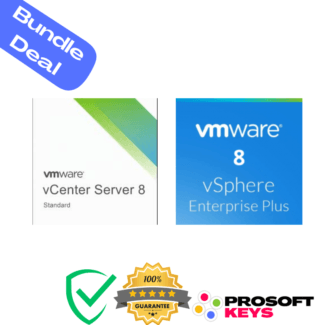

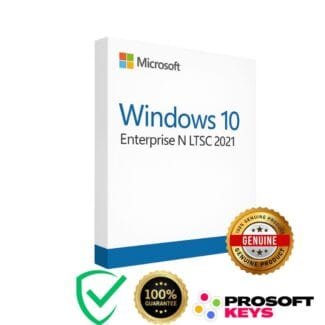


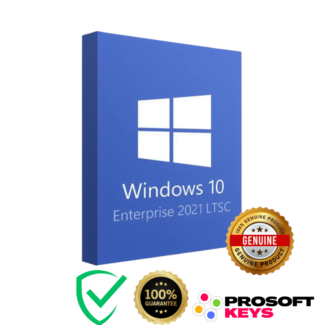




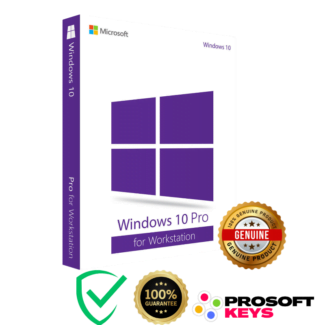

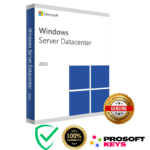
Richard (verified owner) –
fast delivery
Liam (verified owner) –
well received thank you