Windows 11 Enterprise: Elevate Your Business to New Heights
The Next Evolution in Enterprise Computing Has Arrived
Windows 11 Enterprise isn’t just an upgrade. It’s a complete reimagining of what’s possible when cutting-edge innovation meets enterprise-grade reliability, security, and control.
This isn’t incremental improvement. This is transformational change for your organization.
Designed for Today’s Hybrid Workplace
Windows 11 Enterprise delivers a modern, intuitive experience that empowers productivity wherever work happens:
- Streamlined interface — Intuitive design that enhances focus and reduces cognitive load
- Snap layouts and groups — Revolutionary multitasking for complex enterprise workflows
- Teams integration — Seamless communication built directly into your operating system
- Enhanced virtual desktop support — Create dedicated workspaces for different projects or clients
Enterprise-Grade Security by Design
In an era of increasingly sophisticated threats, Windows 11 Enterprise provides protection built from the chip to the cloud:
- Zero Trust architecture — Security model designed for the modern threat landscape
- Hardware-based isolation — Protection at the firmware level with virtualization-based security
- Enhanced Windows Defender — Advanced threat protection for enterprise environments
- TPM 2.0 requirement — Hardware root of trust for essential security features
Unparalleled Management and Control
Windows 11 Enterprise gives IT departments the tools they need to maintain security and compliance across your organization:
- Microsoft Endpoint Manager integration — Simplified device management at scale
- Windows Autopilot — Zero-touch deployment for remote and in-office devices
- Group Policy enhancements — Granular control over security settings and user experiences
- Windows Update for Business — Streamlined update management with release rings
Optimized for Performance and Productivity
Windows 11 Enterprise is engineered to help your team accomplish more:
- Faster wake from sleep — Instant-on access to get to work immediately
- Improved resource management — Better performance on existing hardware
- Optimized for Intel and AMD’s latest processors — Take advantage of advanced CPU capabilities
- DirectStorage support — Accelerated storage performance for data-intensive applications
Future-Ready Foundation
Windows 11 Enterprise isn’t just addressing today’s challenges—it’s anticipating tomorrow’s opportunities:
- Android app compatibility — Access mobile business applications directly on Windows
- AI-powered features — Intelligent assistance that learns how your team works
- Enhanced cloud integration — Seamless connection to Microsoft 365 and Azure services
- Regular feature updates — New capabilities delivered through managed update channels
The Enterprise Experience Reimagined
Windows 11 Enterprise combines the familiarity of Windows with breakthrough innovations that drive business value. From advanced security features to productivity enhancements, every aspect has been carefully crafted to meet the needs of today’s enterprise while laying the groundwork for tomorrow’s success.
This is Windows reimagined for organizations that demand excellence.
For businesses navigating hybrid work. For IT departments securing complex environments. For employees who deserve tools that empower their best work.
Windows 11 Enterprise. Because your organization deserves nothing less than exceptional.
Why Choose Windows 11 Enterprise ?
| Feature | Windows 11 Enterprise | Windows 11 Pro |
|---|---|---|
| BitLocker Device Encryption | ✓ Advanced | ✓ Basic |
| Windows Information Protection (WIP) | ✓ Full | Limited |
| Microsoft Defender Credential Guard | ✓ | ✗ |
| Application Guard | ✓ | ✗ |
| Windows Update for Business | ✓ Advanced | ✓ Basic |
| Device Health Attestation | ✓ | ✗ |
| Microsoft Desktop Optimization Pack | ✓ | ✗ |
| Unified Write Filter | ✓ | ✗ |
| AppLocker | ✓ | ✗ |
| DirectAccess | ✓ | ✗ |
| BranchCache | ✓ | ✗ |
| Microsoft Endpoint Manager Integration | ✓ Enhanced | Basic |
| Virtualization-Based Security | ✓ Full | Limited |
| Enterprise State Roaming | ✓ | ✗ |
| Windows Sandbox | ✓ | ✓ |
Key Features of Windows 11 Enterprise
Windows 11 Enterprise includes comprehensive security features designed to protect your organization’s most sensitive data. With Credential Guard, Device Guard, and enhanced BitLocker capabilities, you can defend against sophisticated threats and ensure regulatory compliance.
Take command of your IT environment with powerful management tools that go beyond Windows 11 Pro. Enterprise offers enhanced Group Policy settings, advanced update controls, and integration with Microsoft Endpoint Manager for centralized device administration.
With features like Windows Autopilot, Assigned Access, and Enterprise State Roaming, deploying and managing Windows 11 across your organization becomes streamlined and efficient. Configure thousands of devices with consistent settings and policies.
Enterprise includes advanced virtualization features not available in Pro, including Hyper-V enhancements and App-V application virtualization, allowing you to create more flexible, secure computing environments.
With features like AppLocker and improved resource management, Windows 11 Enterprise gives you greater control over how system resources are allocated and which applications can run in your environment, improving both security and performance.
FAQ for Windows 11 Enterprise
What’s the difference between Windows 11 Enterprise and Windows 11 Pro?
Windows 11 Enterprise offers advanced security features, enhanced management tools, and flexible deployment options not available in Pro, making it the ideal choice for organizations managing devices at scale.
How do I buy Windows 11 Enterprise licenses?
You can purchase genuine Windows 11 Enterprise licenses at ProSoftKeys.com, with instant key delivery.
What are the system requirements for Windows 11 Enterprise?
Windows 11 Enterprise requires a compatible 64-bit processor, 4GB RAM or more, 64GB of storage, UEFI firmware with Secure Boot, and TPM 2.0 for optimal security and performance.
Can I upgrade from Windows 10 Enterprise to Windows 11 Enterprise?
Yes! As long as your device meets Windows 11’s hardware requirements, you can upgrade directly from Windows 10 Enterprise to Windows 11 Enterprise while retaining all your features and configurations.
Does Windows 11 Enterprise include Microsoft 365 apps?
No. Windows 11 Enterprise is an operating system only. Microsoft 365 apps (such as Word, Excel, and Outlook) require a separate Microsoft 365 subscription, but Windows 11 Enterprise offers deeper integration with Microsoft 365 services.
Can I activate Windows 11 Enterprise LTSC Evaluation with this key?
Yes, following our simple conversion guide, you can convert your evaluation version and activate it with this key.
However, please note: this will activate Windows 11 Enterprise, not with LTSC features.
If you specifically want LTSC 2024 with its extended lifecycle benefits, please choose this key instead.



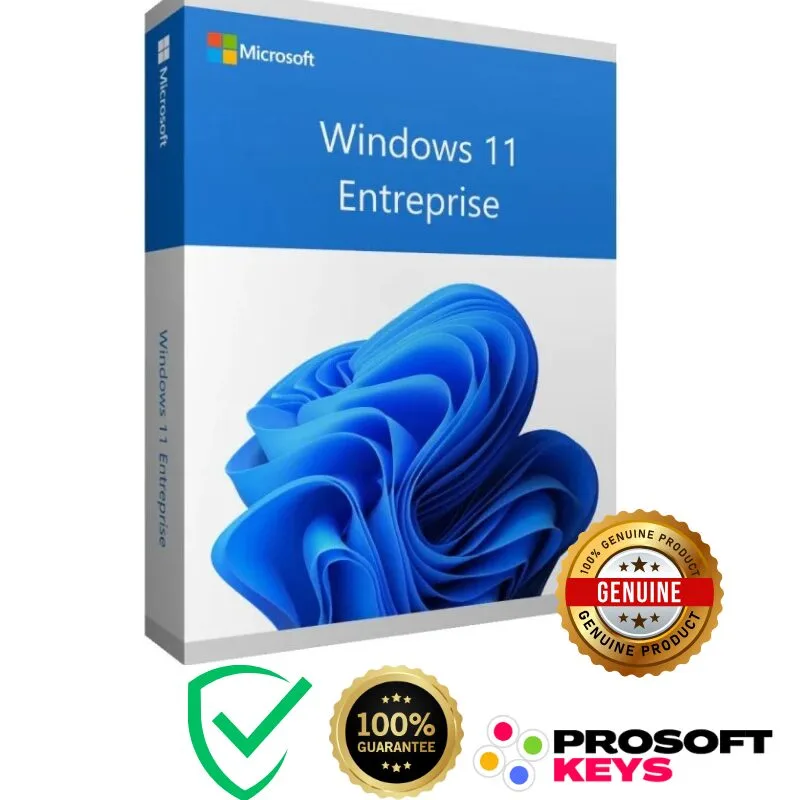
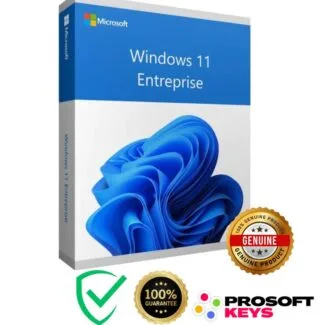
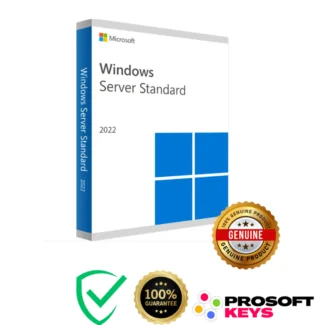

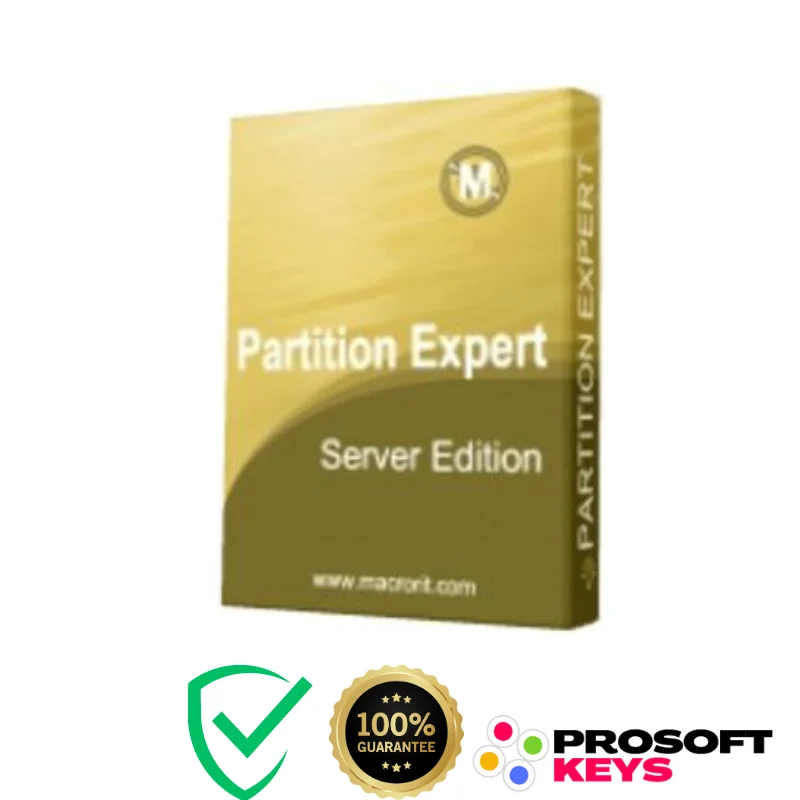



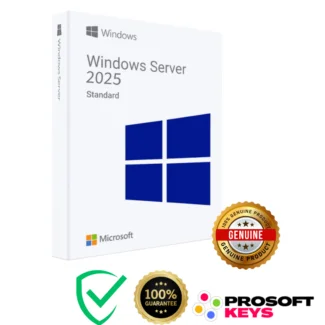
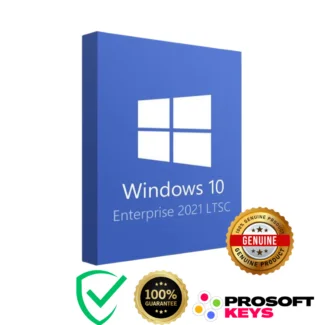
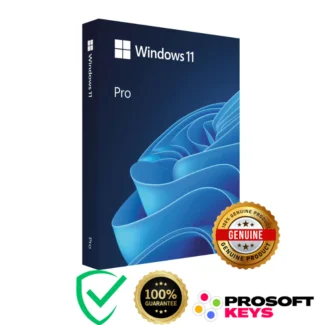



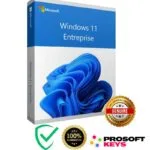
Jake (verified owner) –
This is the best Windows 11 experience gaming performance improved over pro
Sarah (verified owner) –
Absolutely love this version of Windows 11, My laptop runs faster than ever
Jeff (verified owner) –
we can only download evaluation version officialy and need to convert it … nothing to do with prosoftkeys of course but it will be good to provide the full version iso.
no problem activating otherwise.
Alex (verified owner) –
I switched to Windows 11 Enterprise LTSC for my business workstations great deal as always 🙂
Anas (verified owner) –
Finally, a Windows version that respects my time and resources! 10/10 recommend